Rip is a technology term.
The compression process for high-dimensional movies and games on the computer is called rip.
The purpose of ripping files is to reduce the file size so that the file takes up less space and is downloaded in a shorter time.
While ripping can be done by deleting and compressing unnecessary files in some ripping processes, especially video files can be reduced in size by changing values such as video resolution, image quality, color depth.
Generally, the most used program is MeGUI. It is Portable. It does not require installation. Its use is a bit complicated. The program uses System Channels (CPU) excessively. In the system where the program will be used, your video card should be good so that the FPS value of the movie you will rip will be high.
I will give you information about how to use the program. Known Bluray Films are very high quality. You can even see the hair on the face of a person,
but their size becomes very cold. As such, there is no space in your hard disk and there is a storage problem. Later..
For example, the size of the titanic 1080p DUAL Bluray is 58 GB, such a file takes up a lot of space on the hard disk and your system must be good to play this file, otherwise your computer will not play the file, so we can reduce the size of the movie with 10% loss.. I Have 2 TB of Storage, But Currently My Total Free Space is
370 When GB is like this, I Rip BLURAY Movies as BRRip ( BLUray Rip), It Doesn't Lose Much in Image And I Don't Have Free Space Problems..
BLURAY movies are usually DUAL Audio (Dual Audio) English Turkish If These Sounds Are DTS, The Size of the Movie Is At least 15 GB Because Audio Only File is at least 1 GB in size.
The purpose of ripping is to get rid of one of the 2 sounds, if any, to get rid of subtitles, as well as if the movie you are going to rip is 8 gb, its resolution is 1920 x 816..
The Movie I Will Show You Now DUAL Audio (Dual Audio + subtitles available) Total Size 9.02 GB.. Before Running MEGUI, Auto Gordian Knot and AviSynth must
be installed in your system
.
I usually choose .mkv, you can choose avi and other formats, it's up to you, but mkv is good.
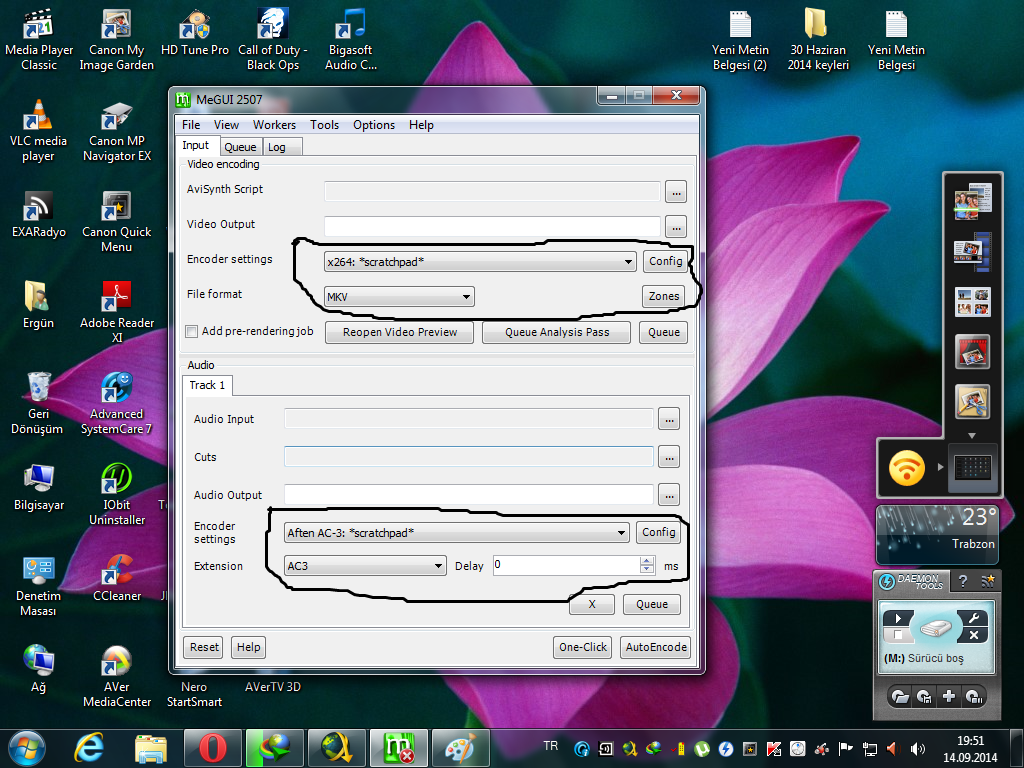
Then we will start using the program to rip the movie. We separate the language you want in the movie with the help of the program... It is not possible to rip the movie together with its sound, there may be synchronization problems, the sound may go before the video or it may come from behind, we separate the sound for it..
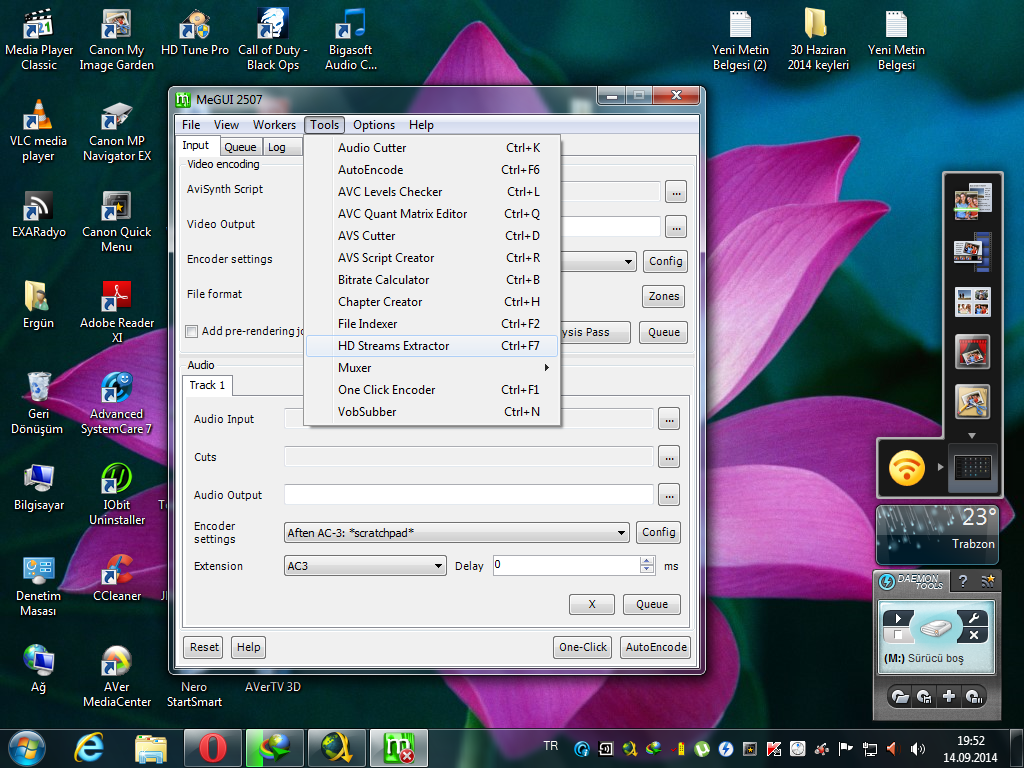
As you can see in the bottom picture, we select the movie in front of the window that we will use to separate the sound.
We selected the movie and we can see the audio files and subtitles on the movie.
We remove the ticks here and then select the file we will separate.
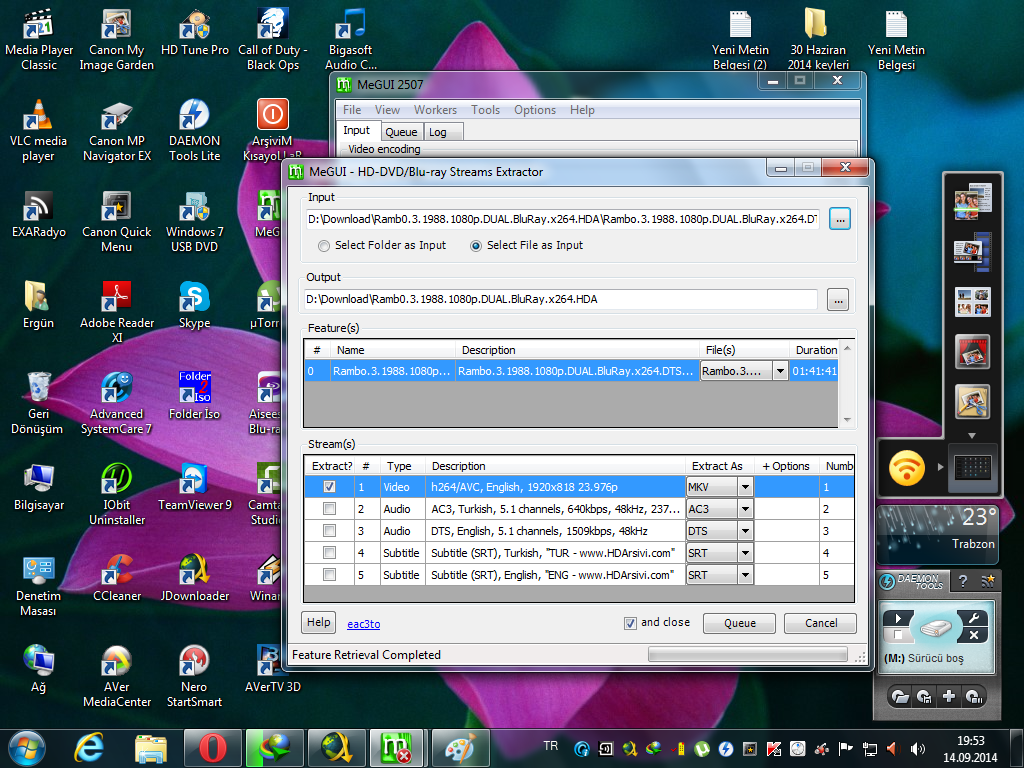
As you can see, we have chosen the Turkish voice and we will separate it..
We click on the Quene Button..
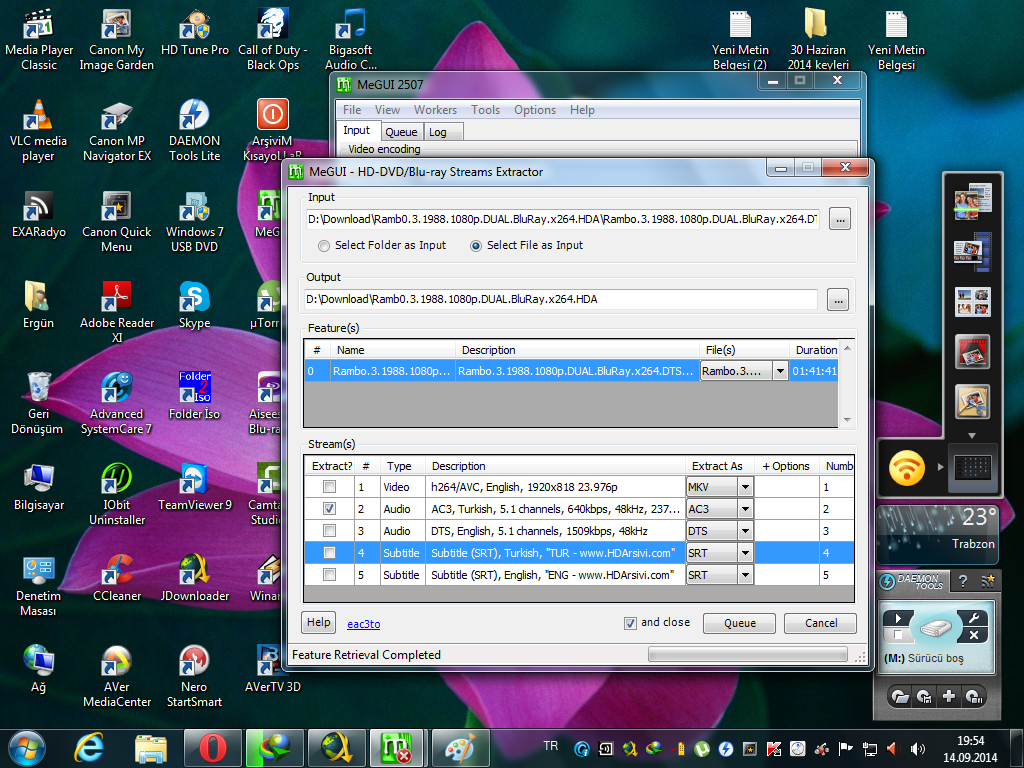
And the Sound is taken from the movie.
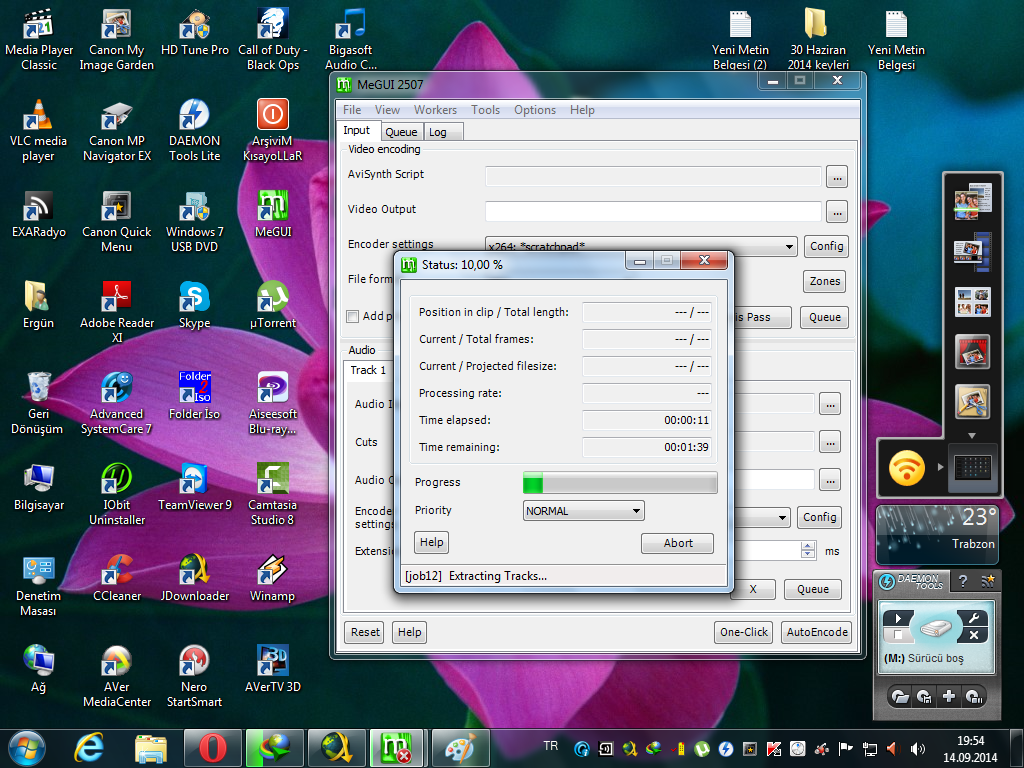
We Separated the Sound from the Film Properties of the Sound File..
You can see it with the help of the MEDIAINFO program..
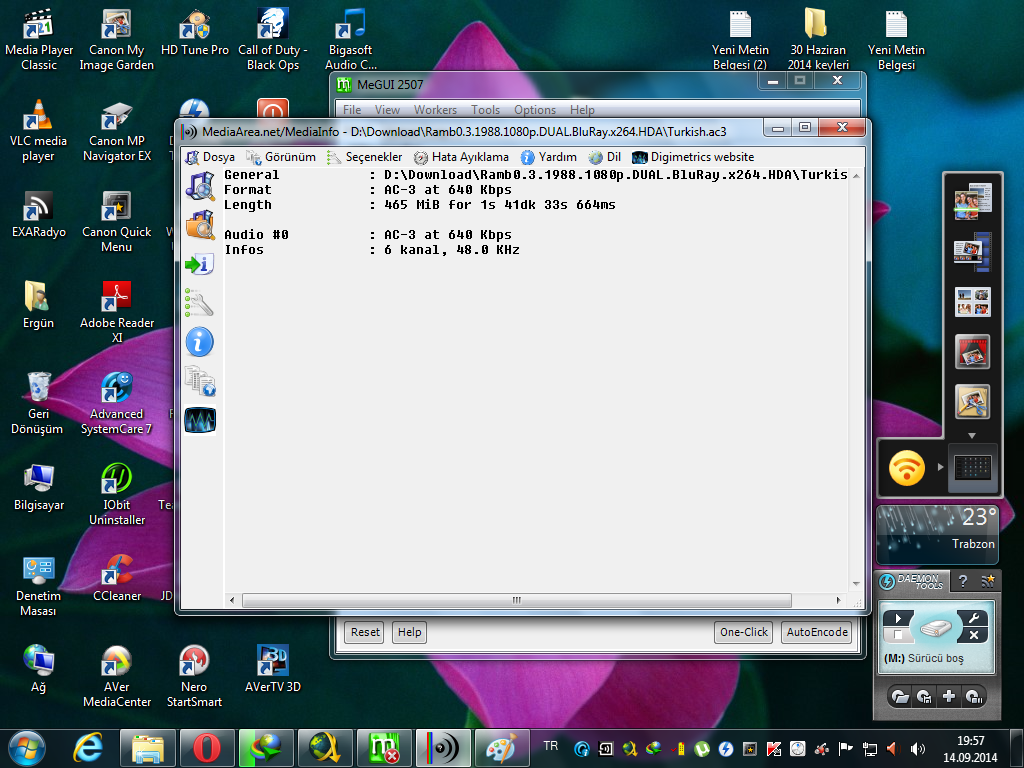
Although the audio is in AC3 Format, it is a very high quality format, although not as much as AC3 DTS.
Its size is low compared to DTS.
We have completed the process of extracting the sound. Now we will deal with the movie file.
As you can see in the picture, we are running another application over megui..
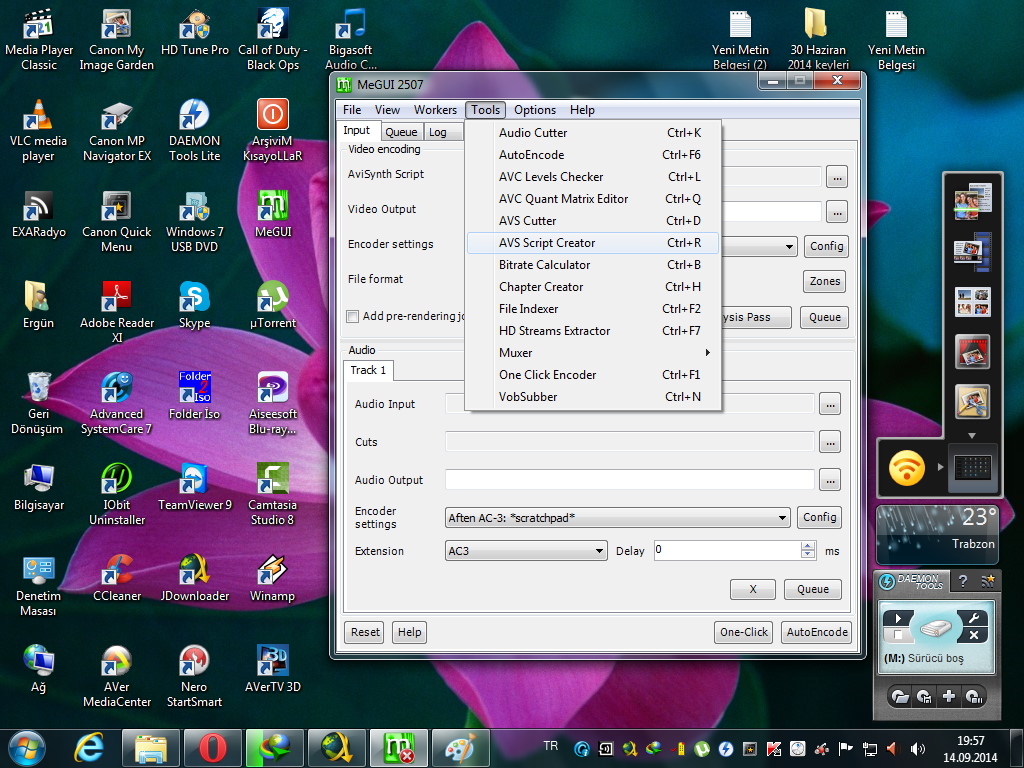
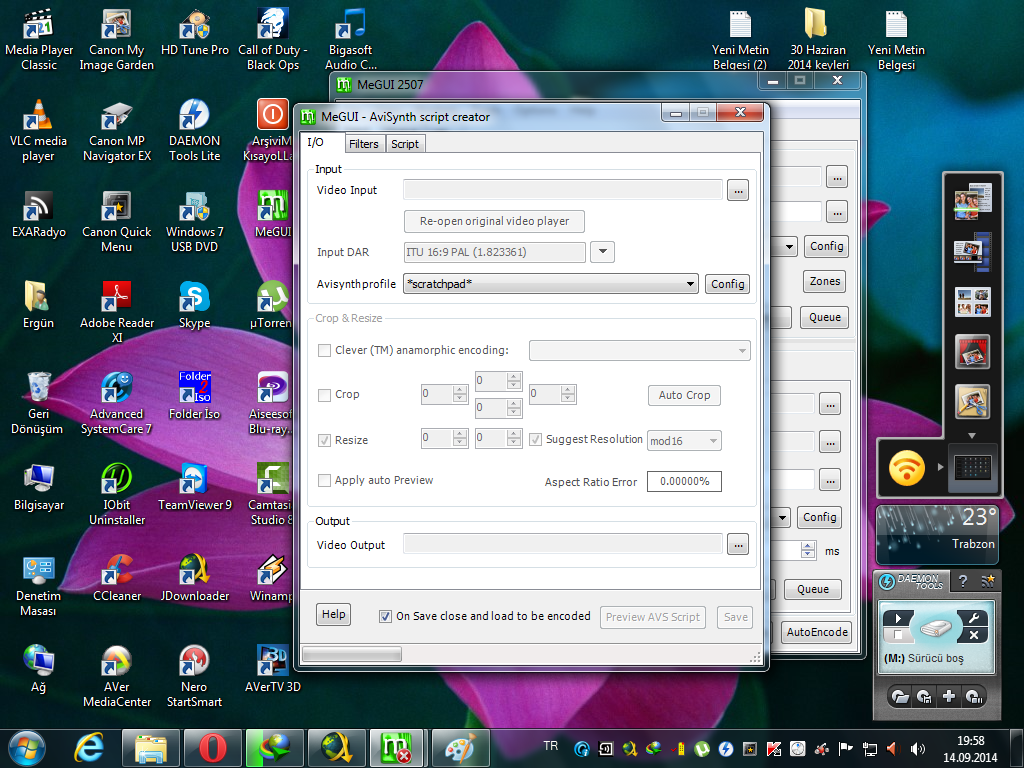
We show the movie file and a small warning text appears in front of us and click on the marked section.
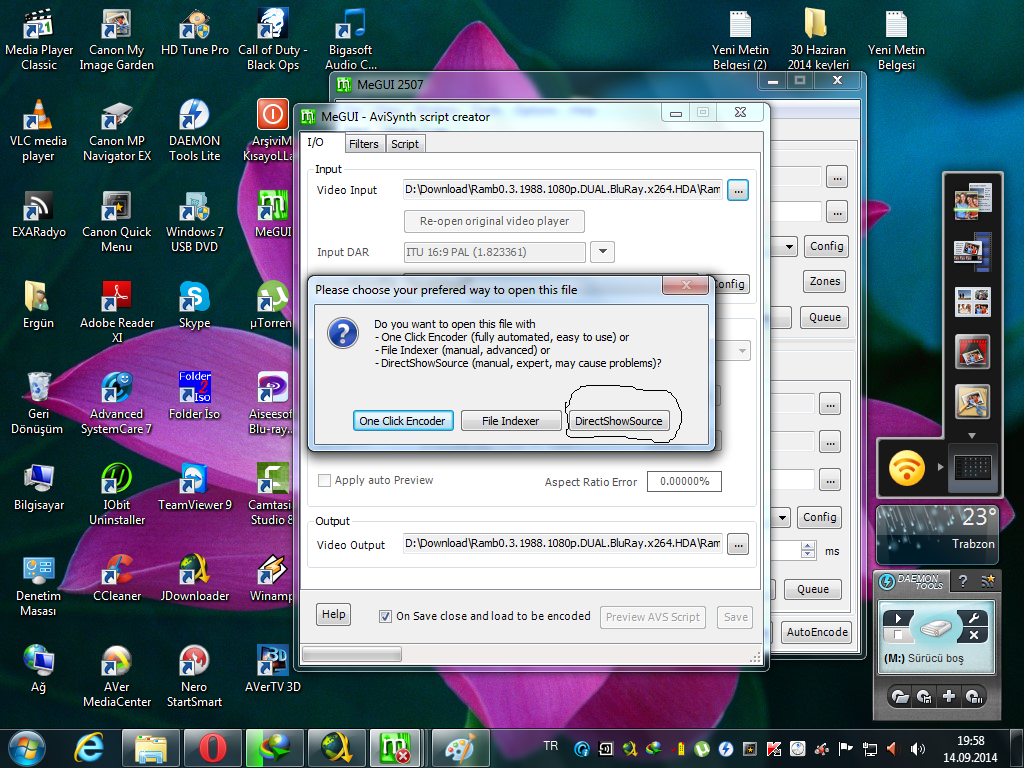

The actual resolution of the movie is 1920 x 816, we choose 1280 because we will reduce the size, when you type 1280 , the program sets itself to 544 or 644, the other part is... Since there is no such problem, we say that there is no need to play with those settings, we click the save button because we have nothing to do in this window.
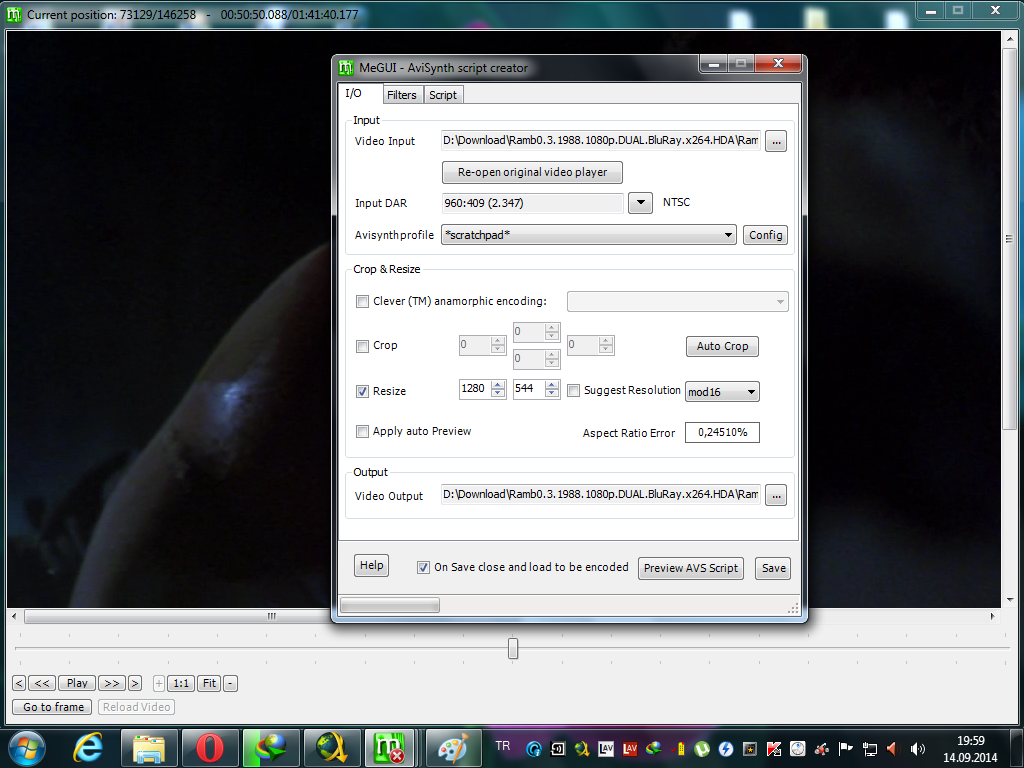
After clicking the Save button, the section will open with the resolution we chose.
As you can see in the bottom picture..
After the section is opened, we will select the Bitrate Calculator Feature..
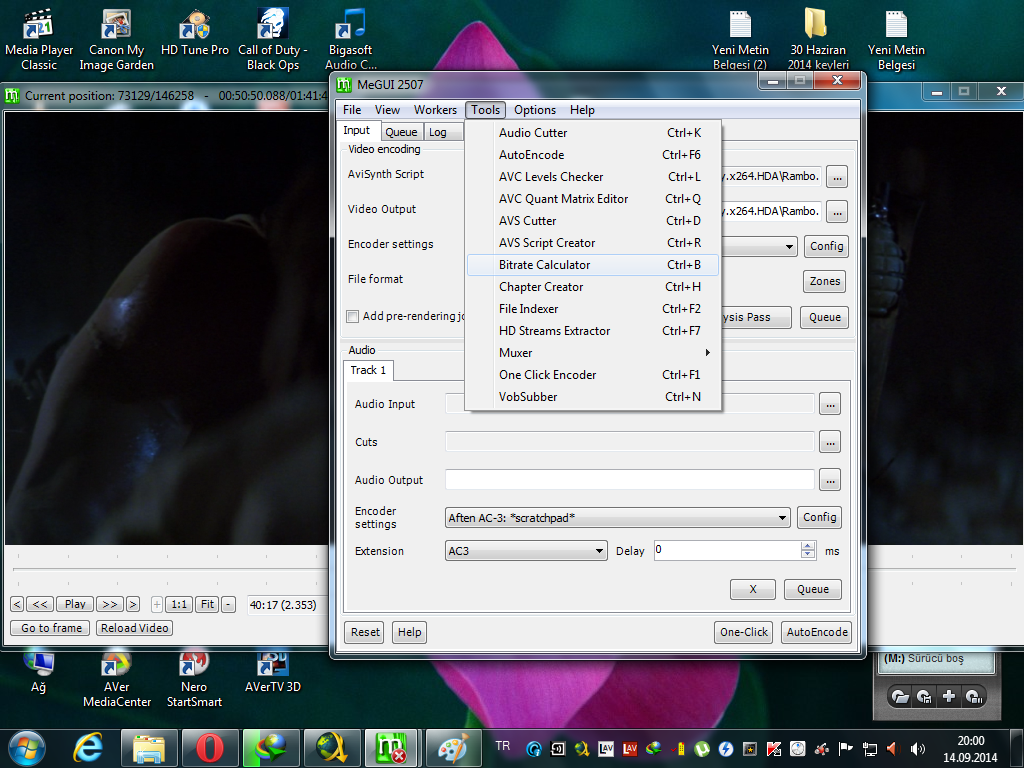
We Select the Bitrate Feature And The Popup Window..
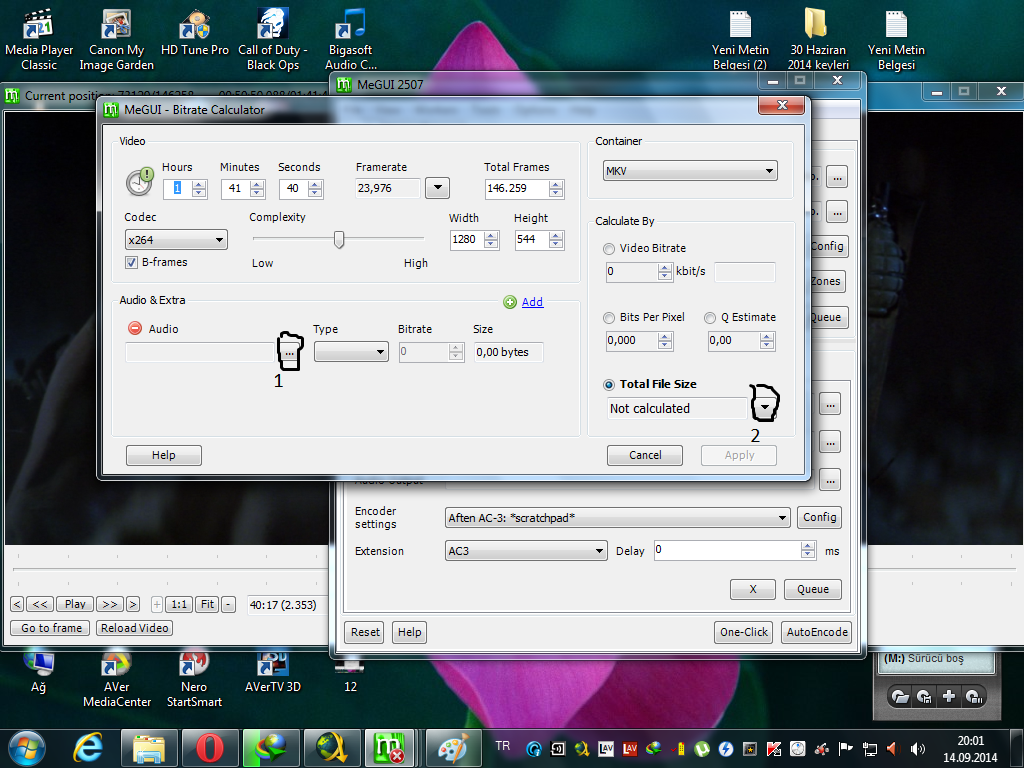
As you can see, the sections selected in the section are currently x264 and mkv, we do not handle these sections, if you are going to prepare the movie as dvix or xvid, you can replace x264 with xvid or dvix from the Codec Section, but x264 is of better quality
. We select the option and manually enter the size of the movie.
If you are not knowledgeable enough to match the size, choose a number between 2.50 gb and 2.70 gb as you can see from the picture..
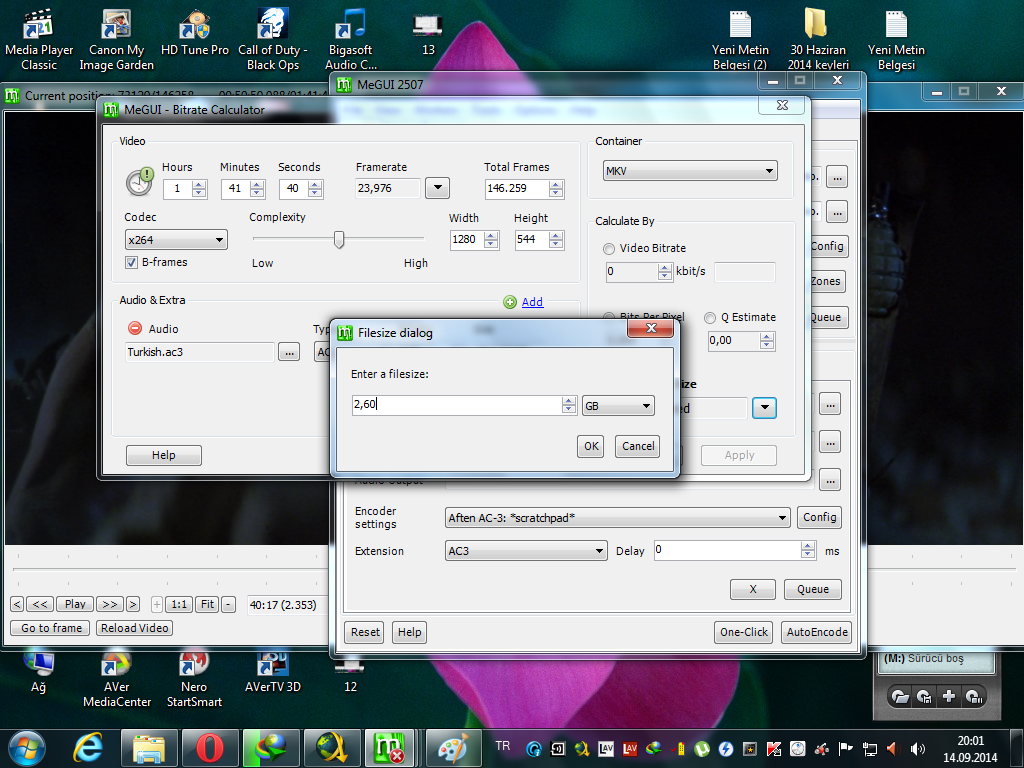
We say OK...
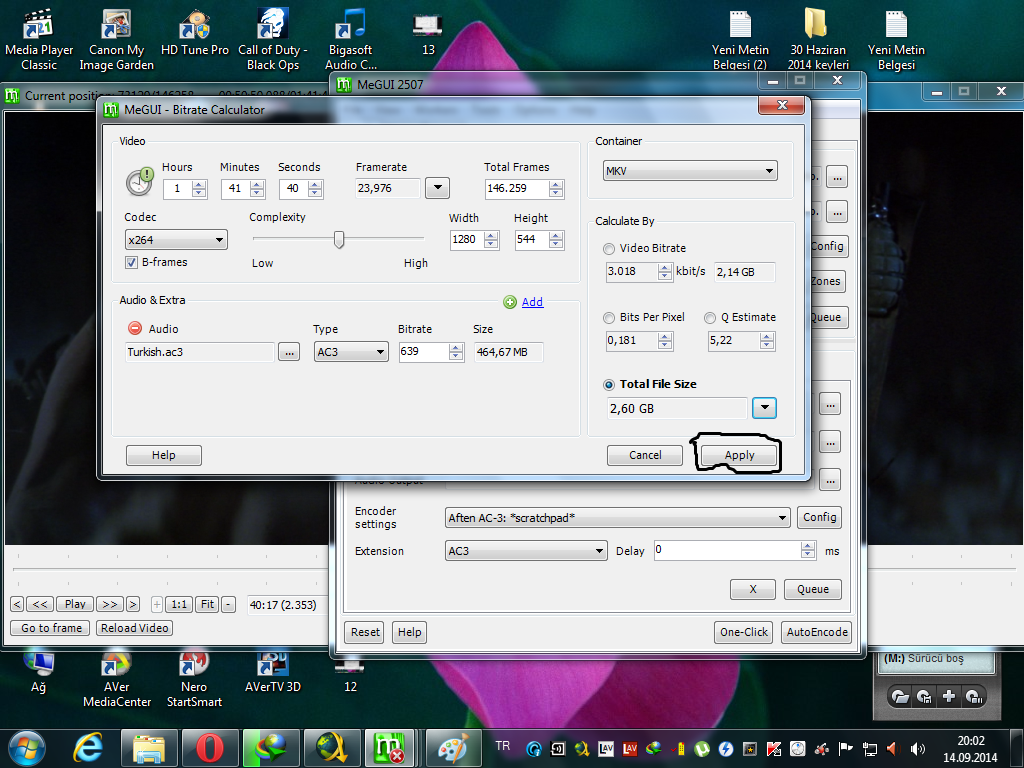
After entering the size, we click the Apply button to close the bitrate calculator. It asks if the settings are applied, we say yes.
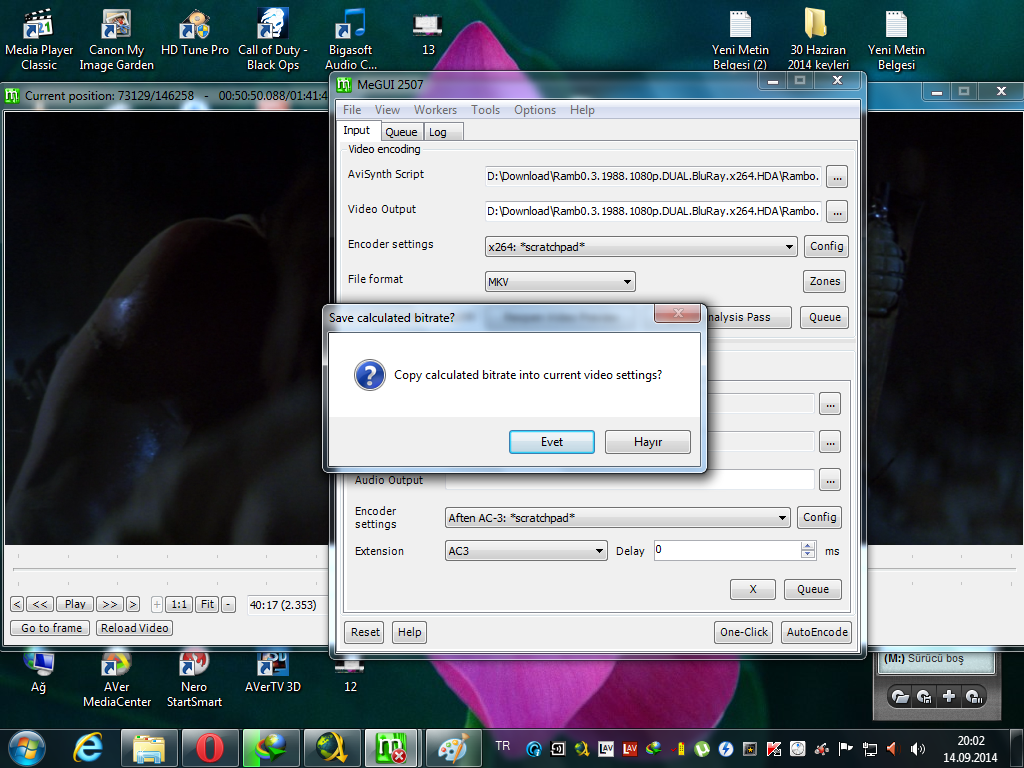
Since our work is done in this section, we move on to another process.
The program chooses the place where the movie will be saved, and it is in the same folder as the movie you ripped.
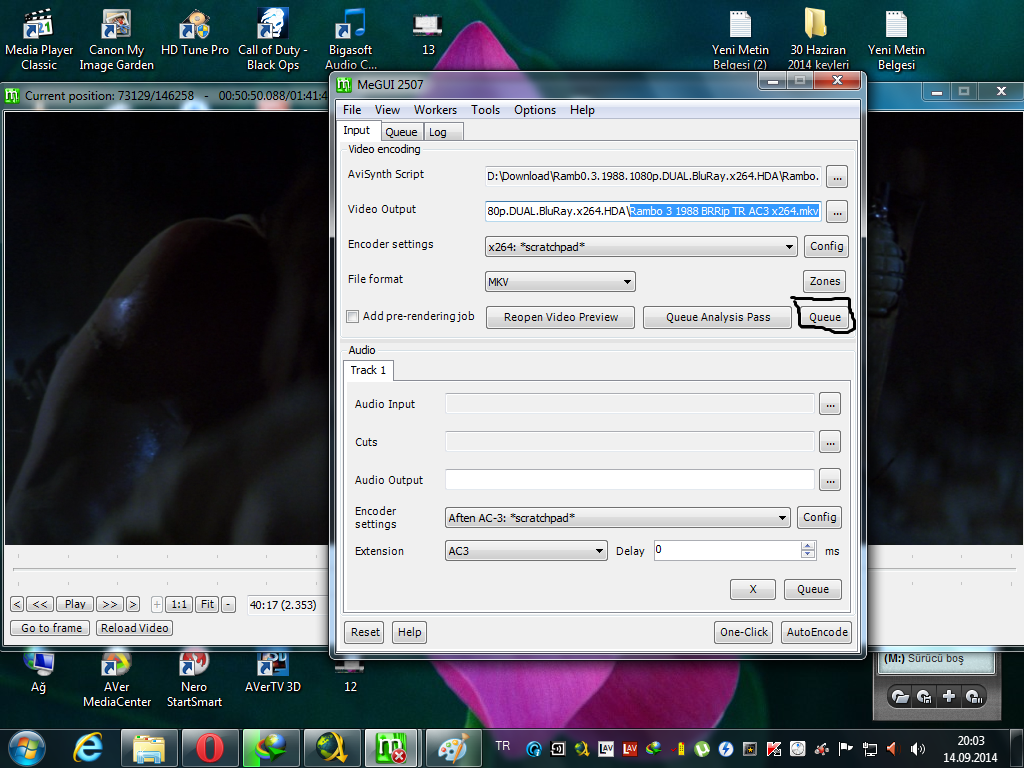
We click on the Quene button and start the process. This process may take longer or shorter depending on your system. In a powerful system, it does not exceed half an hour, in a moderate system it takes 1 hour, in the lowest system it may take 2-3 hours. If your processor is single-core, your computer will freeze and have a heart attack as soon as the process starts (reset)
. you'll have to throw it away)...
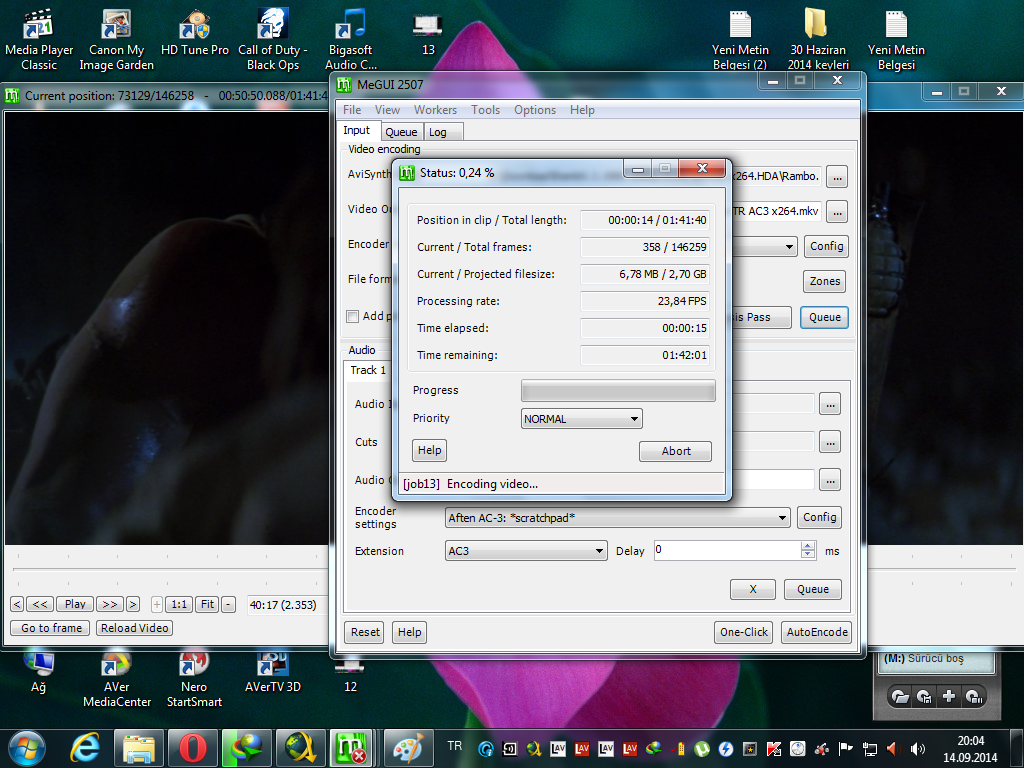
Once we start the process, we do not close the open windows of the megui until the process is finished, you can only minimize them.
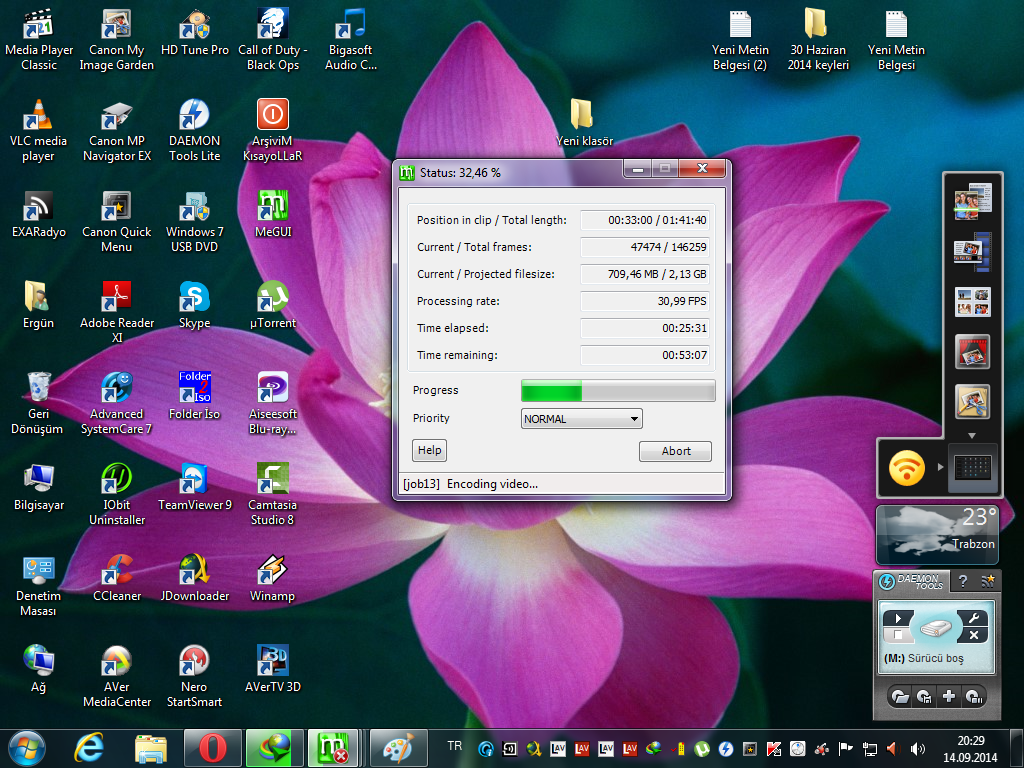
The process is over. Now we will do the opposite of what we did at the beginning, and we will add the sound we reserved to the movie.
The compression process for high-dimensional movies and games on the computer is called rip.
The purpose of ripping files is to reduce the file size so that the file takes up less space and is downloaded in a shorter time.
While ripping can be done by deleting and compressing unnecessary files in some ripping processes, especially video files can be reduced in size by changing values such as video resolution, image quality, color depth.
Generally, the most used program is MeGUI. It is Portable. It does not require installation. Its use is a bit complicated. The program uses System Channels (CPU) excessively. In the system where the program will be used, your video card should be good so that the FPS value of the movie you will rip will be high.
I will give you information about how to use the program. Known Bluray Films are very high quality. You can even see the hair on the face of a person,
but their size becomes very cold. As such, there is no space in your hard disk and there is a storage problem. Later..
For example, the size of the titanic 1080p DUAL Bluray is 58 GB, such a file takes up a lot of space on the hard disk and your system must be good to play this file, otherwise your computer will not play the file, so we can reduce the size of the movie with 10% loss.. I Have 2 TB of Storage, But Currently My Total Free Space is
370 When GB is like this, I Rip BLURAY Movies as BRRip ( BLUray Rip), It Doesn't Lose Much in Image And I Don't Have Free Space Problems..
BLURAY movies are usually DUAL Audio (Dual Audio) English Turkish If These Sounds Are DTS, The Size of the Movie Is At least 15 GB Because Audio Only File is at least 1 GB in size.
The purpose of ripping is to get rid of one of the 2 sounds, if any, to get rid of subtitles, as well as if the movie you are going to rip is 8 gb, its resolution is 1920 x 816..
The Movie I Will Show You Now DUAL Audio (Dual Audio + subtitles available) Total Size 9.02 GB.. Before Running MEGUI, Auto Gordian Knot and AviSynth must
be installed in your system
.
I usually choose .mkv, you can choose avi and other formats, it's up to you, but mkv is good.
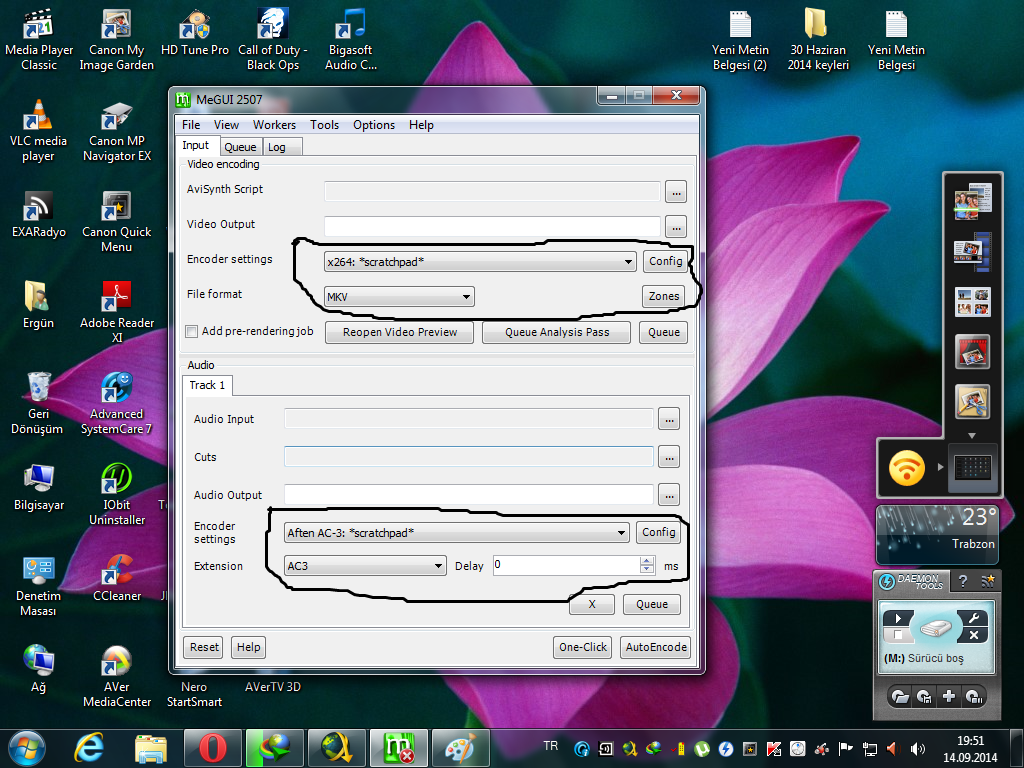
Then we will start using the program to rip the movie. We separate the language you want in the movie with the help of the program... It is not possible to rip the movie together with its sound, there may be synchronization problems, the sound may go before the video or it may come from behind, we separate the sound for it..
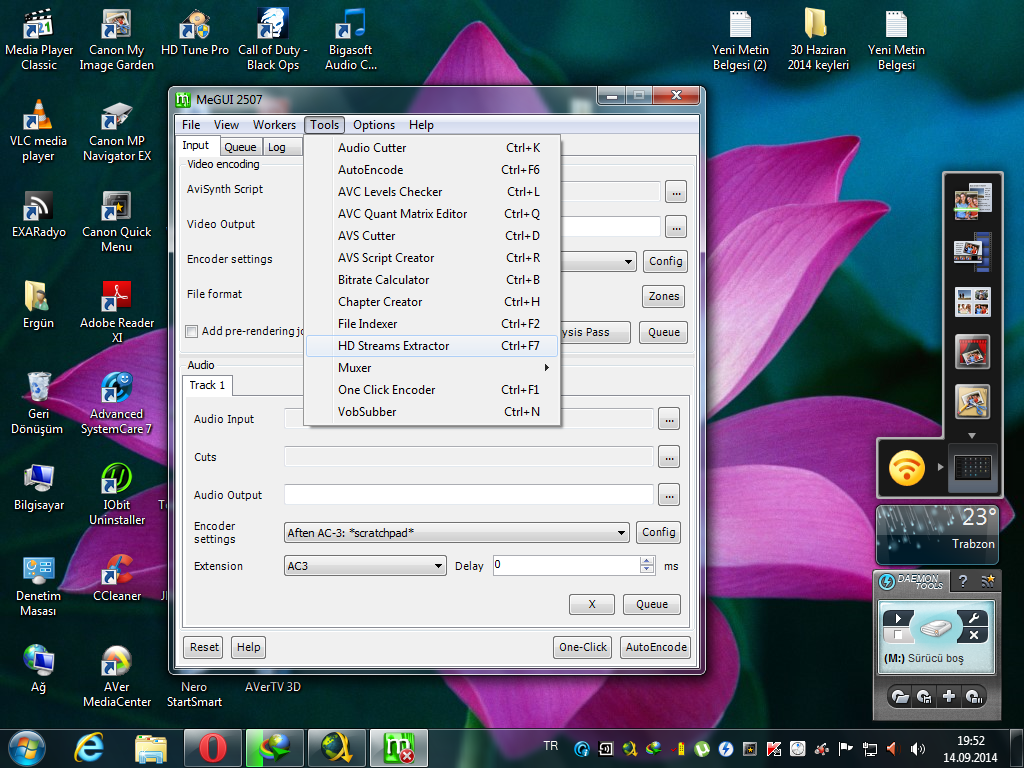
As you can see in the bottom picture, we select the movie in front of the window that we will use to separate the sound.
We selected the movie and we can see the audio files and subtitles on the movie.
We remove the ticks here and then select the file we will separate.
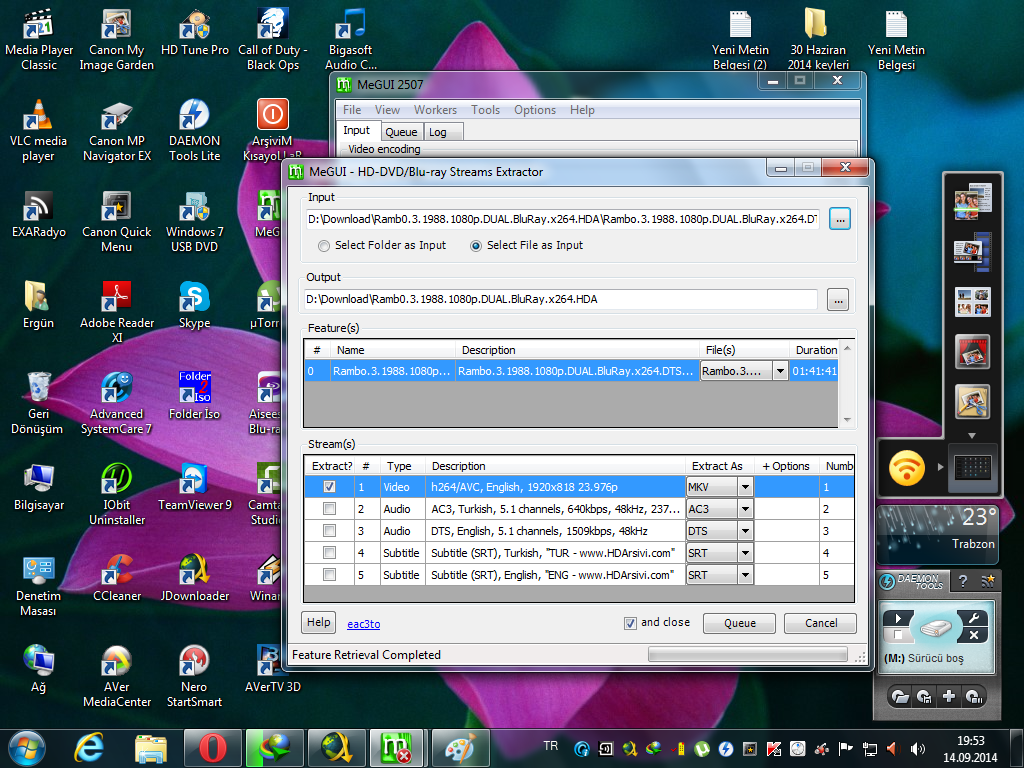
As you can see, we have chosen the Turkish voice and we will separate it..
We click on the Quene Button..
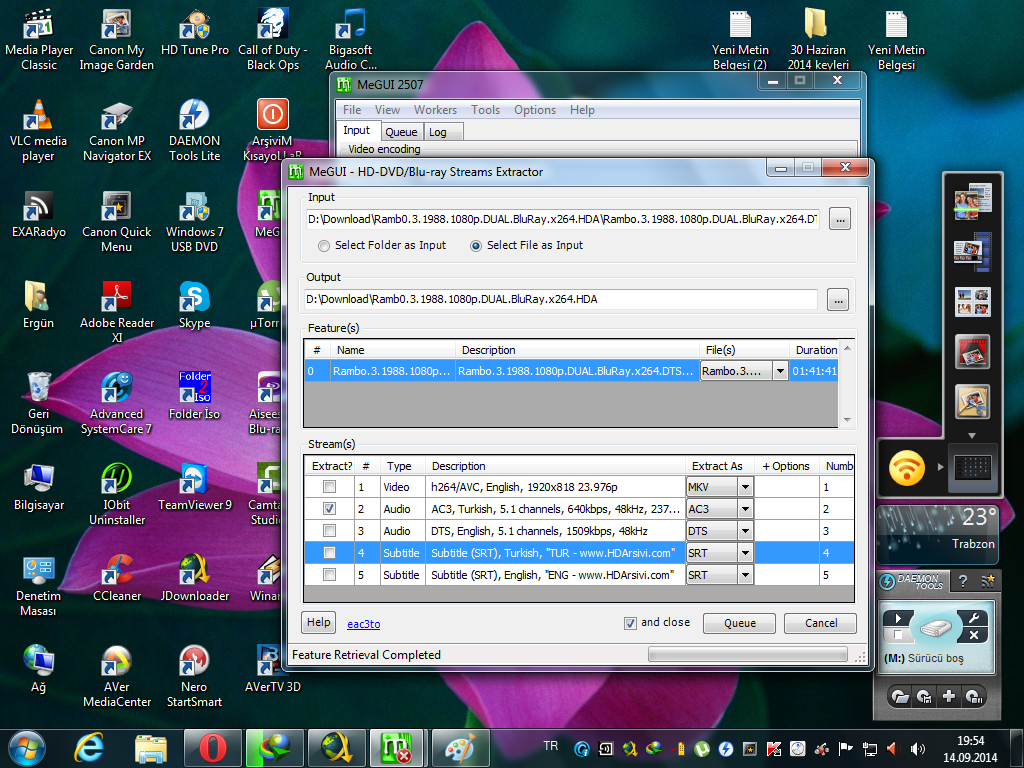
And the Sound is taken from the movie.
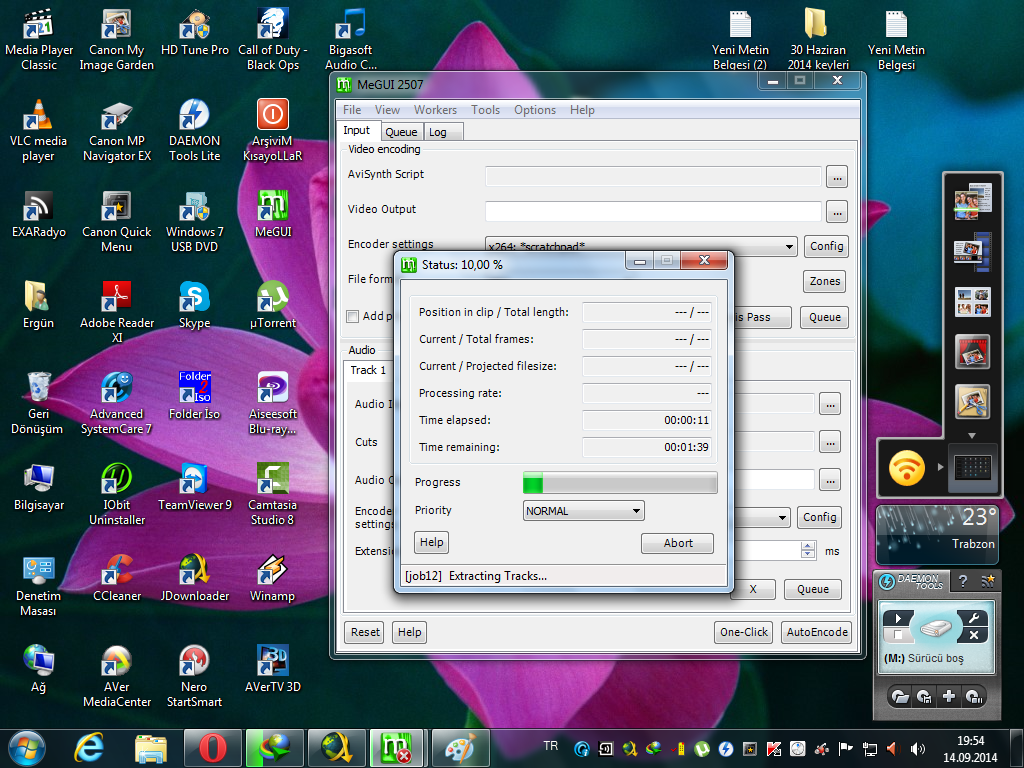
We Separated the Sound from the Film Properties of the Sound File..
You can see it with the help of the MEDIAINFO program..
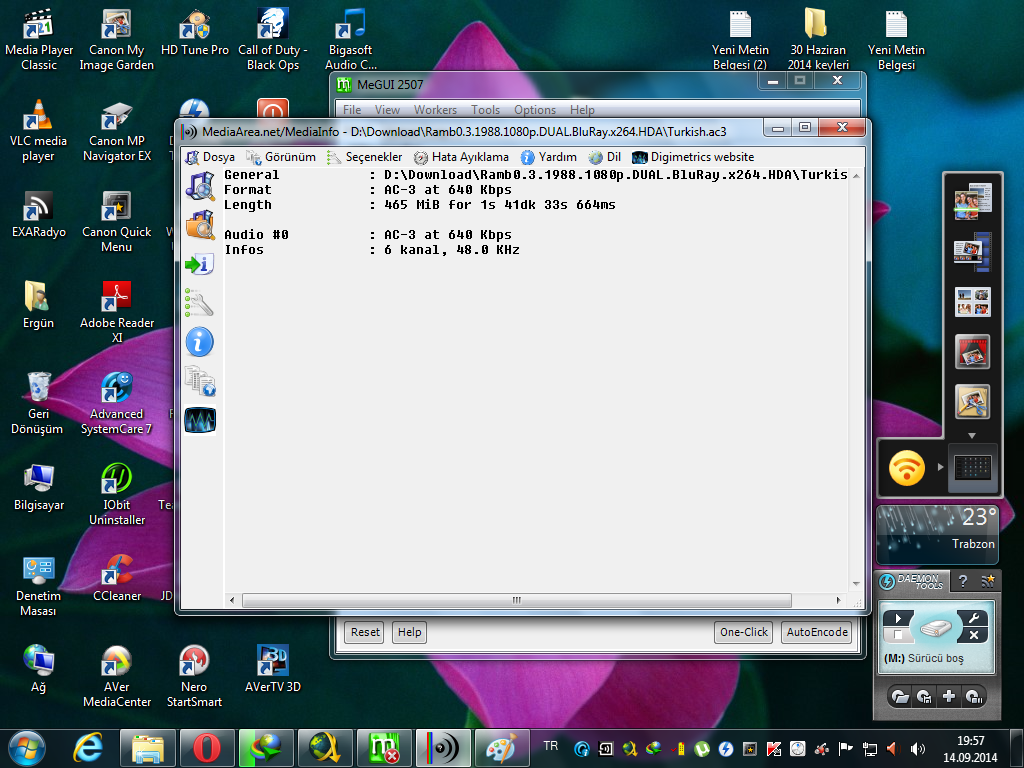
Although the audio is in AC3 Format, it is a very high quality format, although not as much as AC3 DTS.
Its size is low compared to DTS.
We have completed the process of extracting the sound. Now we will deal with the movie file.
As you can see in the picture, we are running another application over megui..
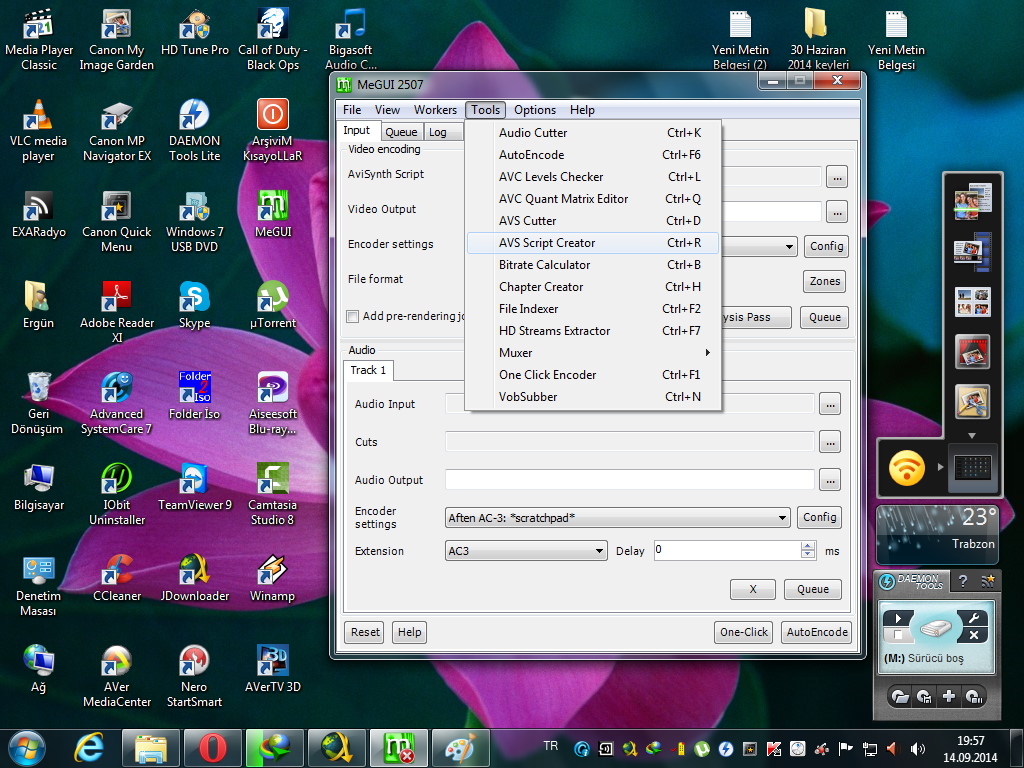
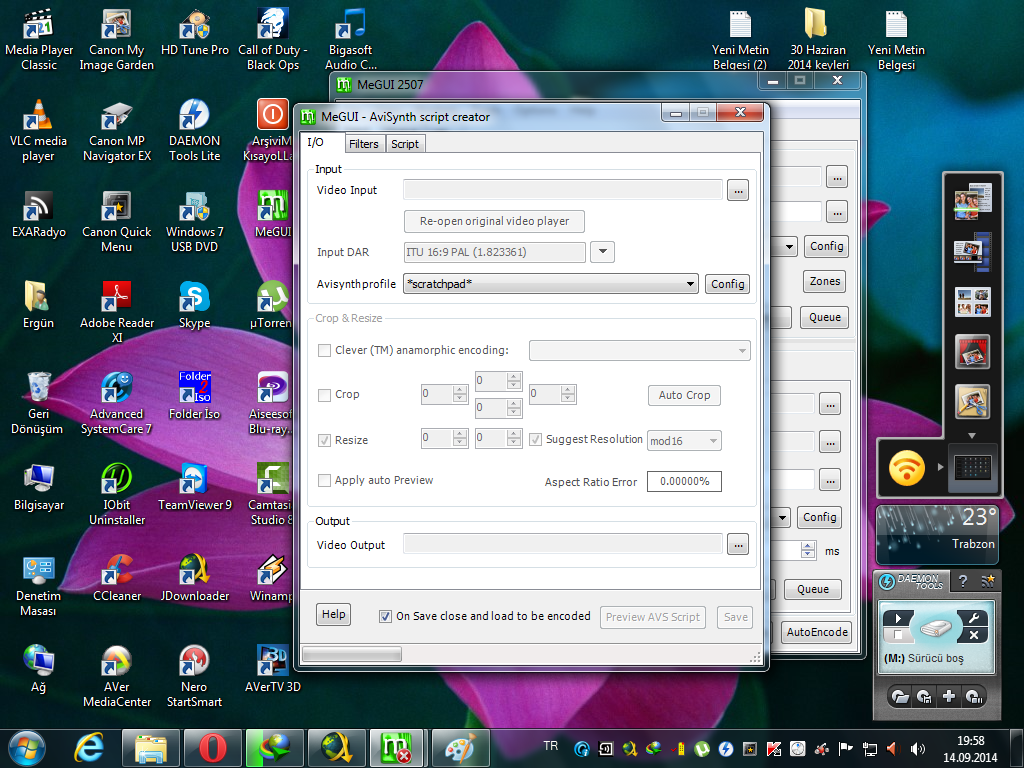
We show the movie file and a small warning text appears in front of us and click on the marked section.
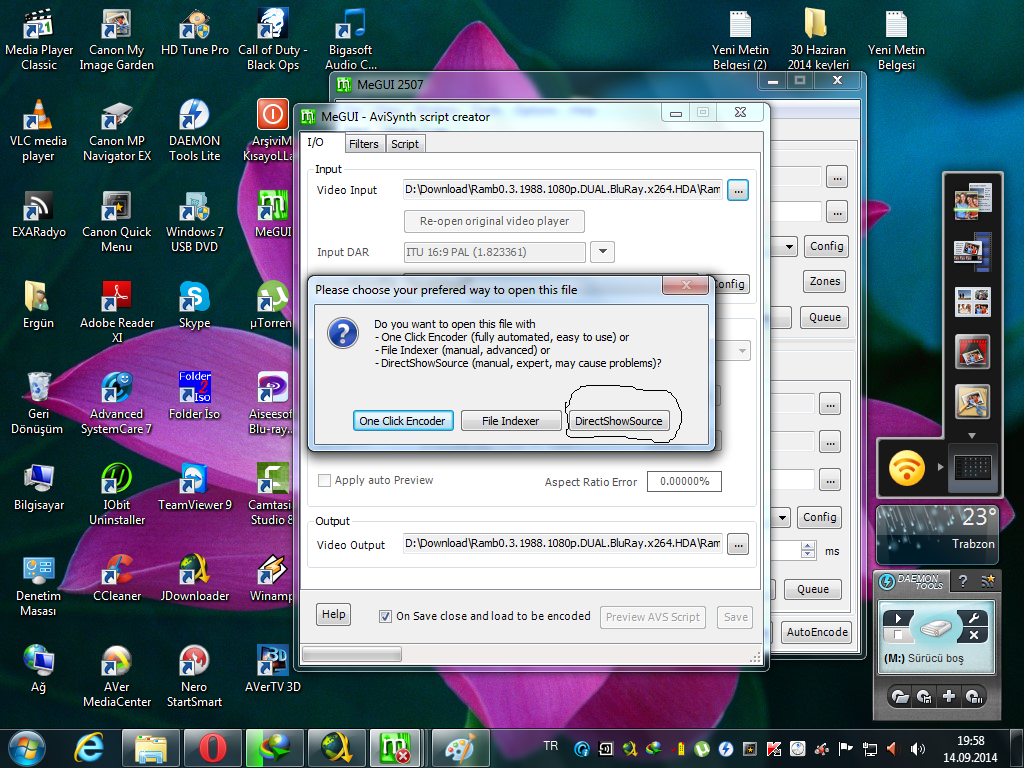
The actual resolution of the movie is 1920 x 816, we choose 1280 because we will reduce the size, when you type 1280 , the program sets itself to 544 or 644, the other part is... Since there is no such problem, we say that there is no need to play with those settings, we click the save button because we have nothing to do in this window.
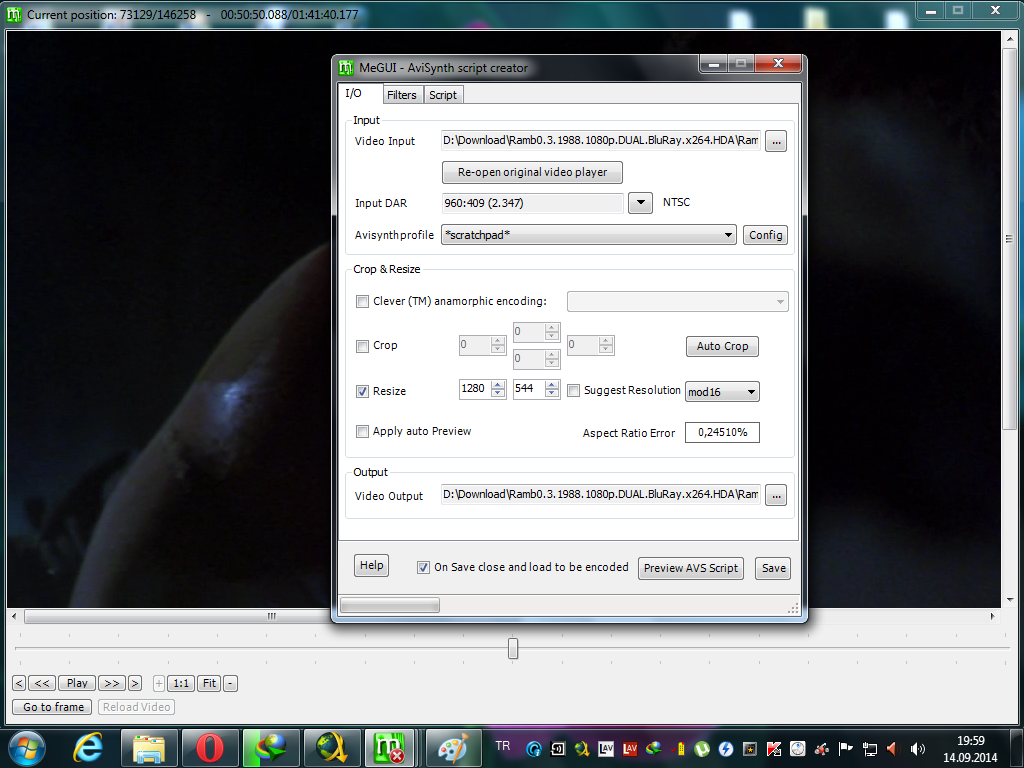
After clicking the Save button, the section will open with the resolution we chose.
As you can see in the bottom picture..
After the section is opened, we will select the Bitrate Calculator Feature..
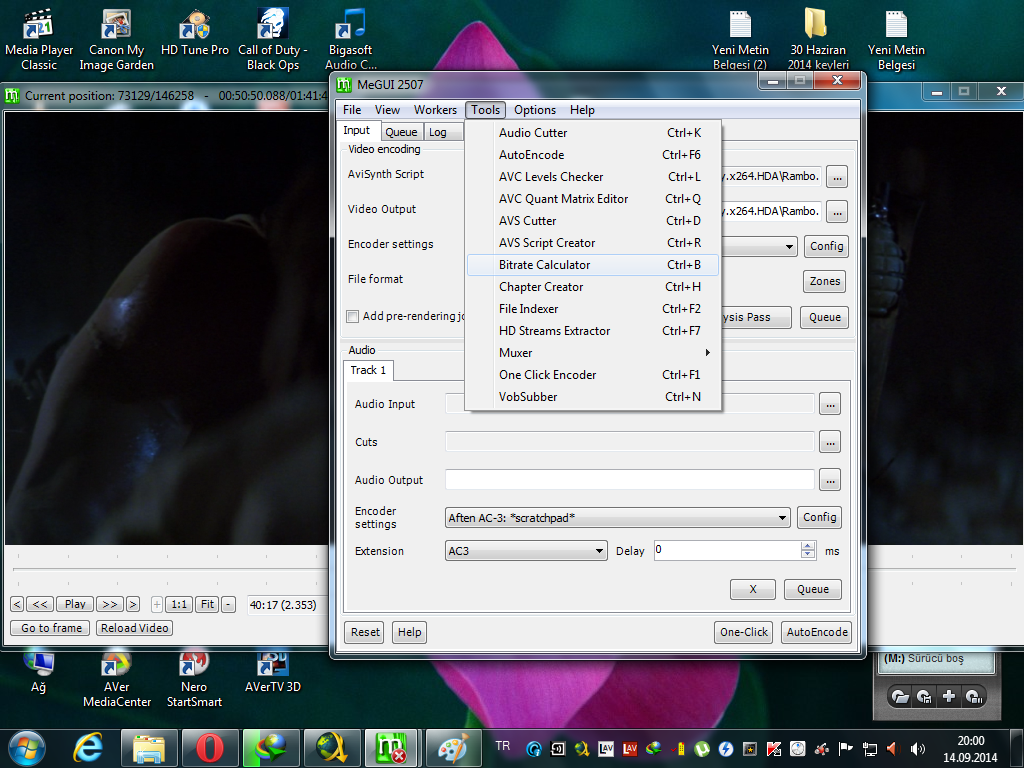
We Select the Bitrate Feature And The Popup Window..
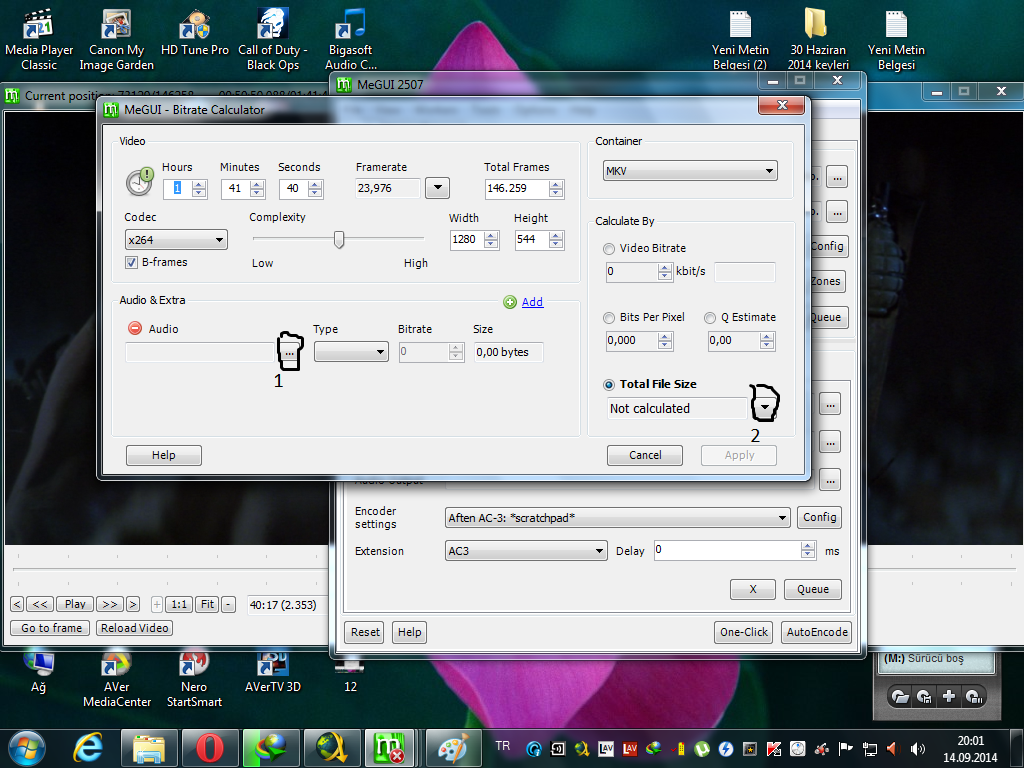
As you can see, the sections selected in the section are currently x264 and mkv, we do not handle these sections, if you are going to prepare the movie as dvix or xvid, you can replace x264 with xvid or dvix from the Codec Section, but x264 is of better quality
. We select the option and manually enter the size of the movie.
If you are not knowledgeable enough to match the size, choose a number between 2.50 gb and 2.70 gb as you can see from the picture..
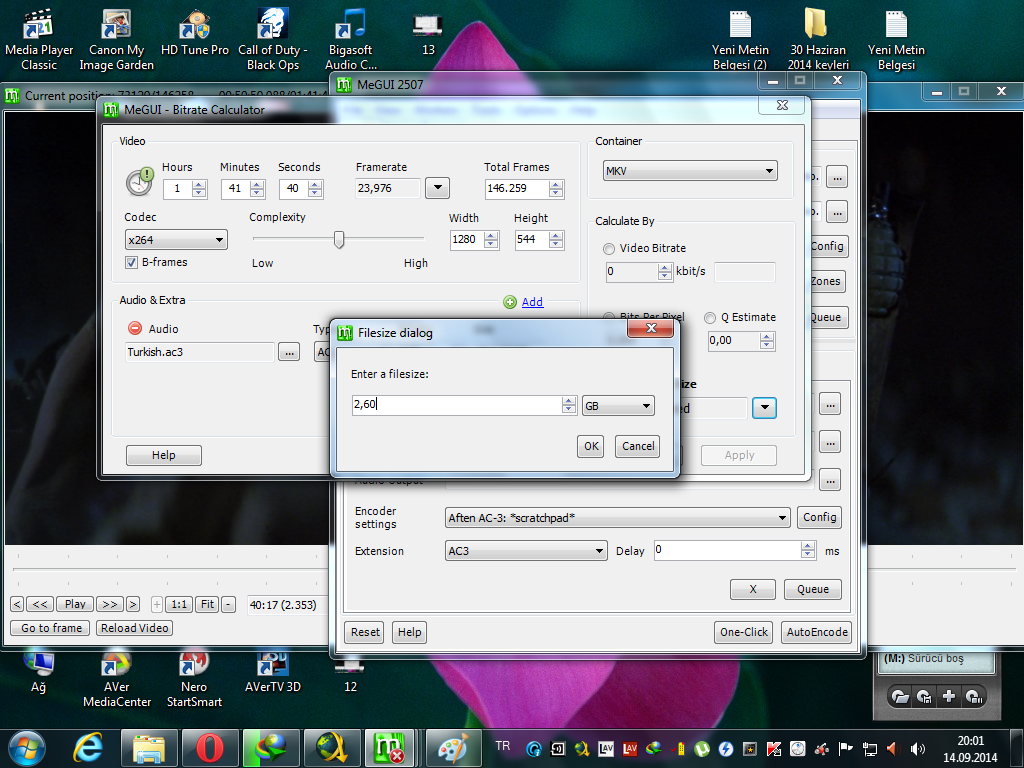
We say OK...
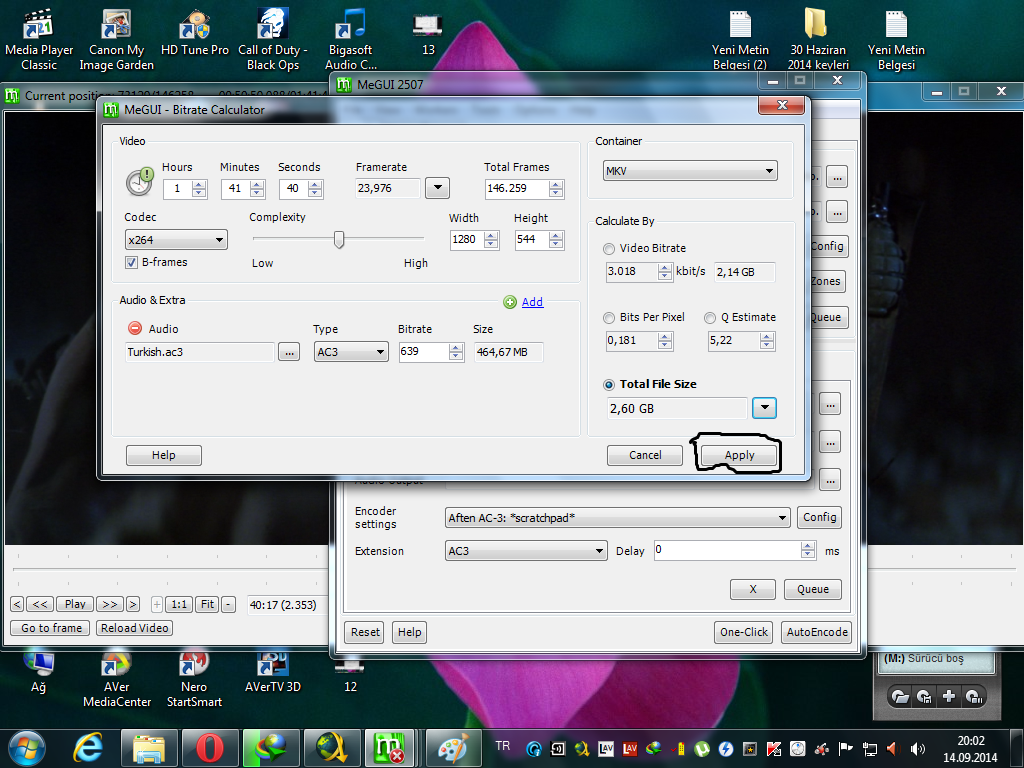
After entering the size, we click the Apply button to close the bitrate calculator. It asks if the settings are applied, we say yes.
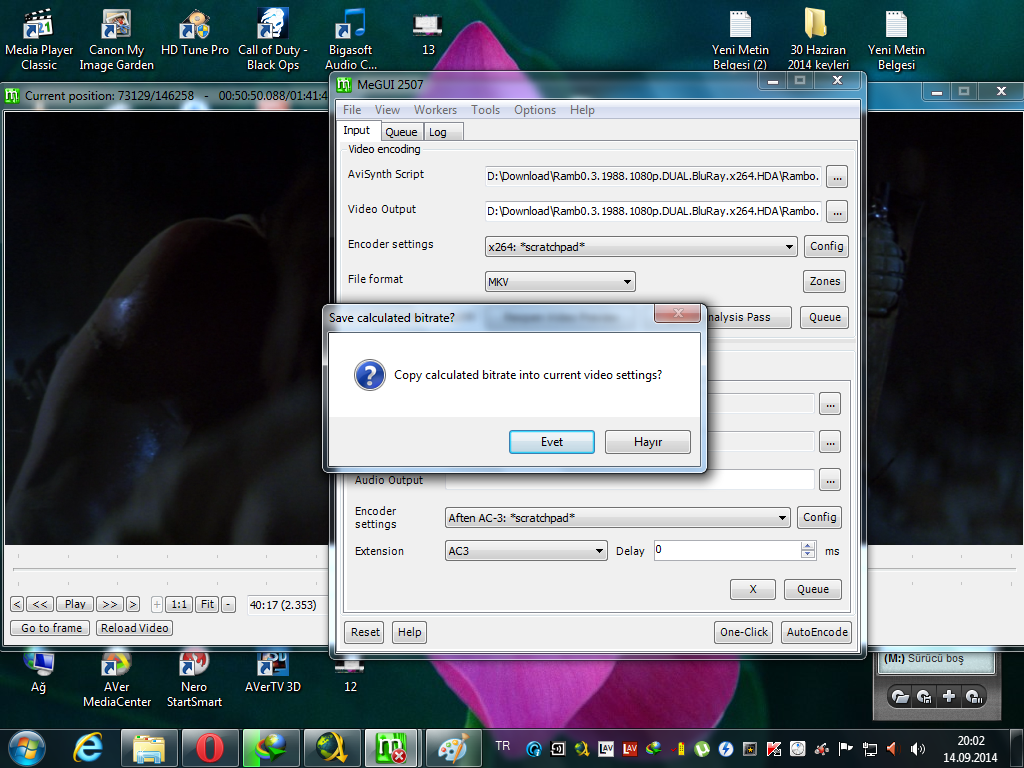
Since our work is done in this section, we move on to another process.
The program chooses the place where the movie will be saved, and it is in the same folder as the movie you ripped.
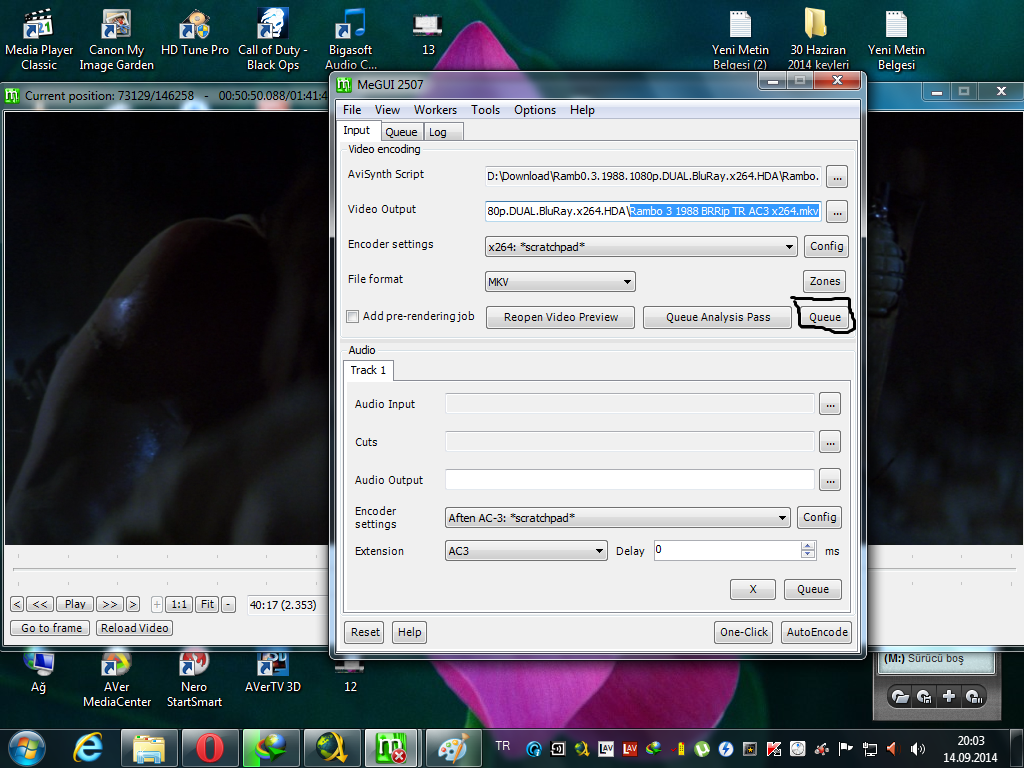
We click on the Quene button and start the process. This process may take longer or shorter depending on your system. In a powerful system, it does not exceed half an hour, in a moderate system it takes 1 hour, in the lowest system it may take 2-3 hours. If your processor is single-core, your computer will freeze and have a heart attack as soon as the process starts (reset)
. you'll have to throw it away)...
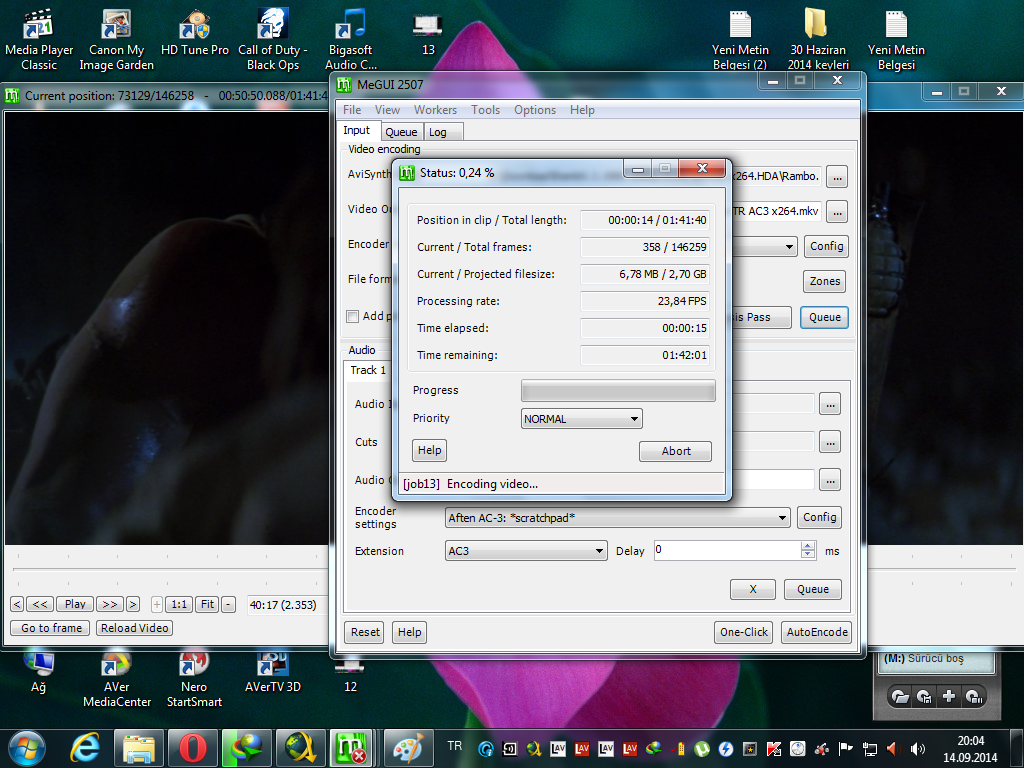
Once we start the process, we do not close the open windows of the megui until the process is finished, you can only minimize them.
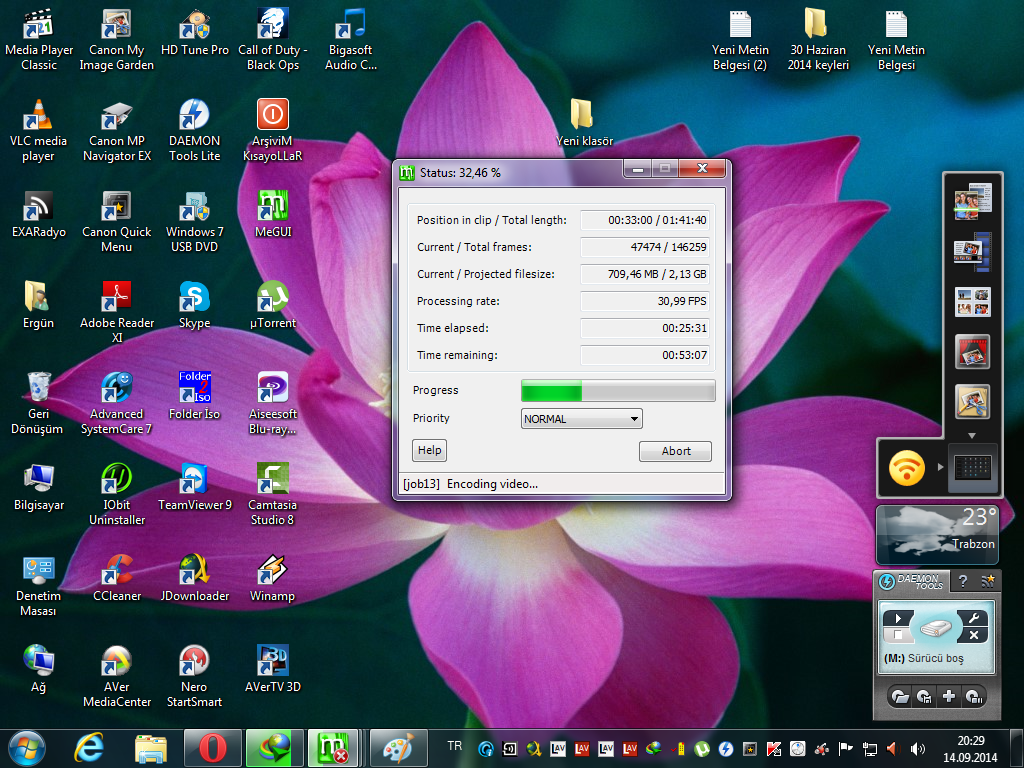
The process is over. Now we will do the opposite of what we did at the beginning, and we will add the sound we reserved to the movie.
